| The Comments |
I recently purchased a new desktop computer, an Acer Aspire M1600. this came pre-loaded with Vista Home Premium.
My pride and joy laptop computer gave up the ghost some time ago after one of the dogs trampled on the screen and cracked it; this coupled with a typical 'whoops weve done it again' Hewlett-Packard dodgy motherboard which overheated left me with a laptop that wont switch on and despite its original cost is really beyond economical repair. Its OS is / was Windows XP Home. I want to transfer the files from the laptop's hard drive to the new desktop, and to this end have purchased a 2.5" hard drive enclosure which takes the laptop hard drive and is plugged into the new computer via a USB cable.
OK so far, the new computer recognises the external harddrive and lists all of the files contained therein, but it wont let me access the files. I think its all to do with the fact that initially the laptop had three users all with password protected administrator priviledges.
Unfortunately, because I purchased the new computer here in Spain, the Vista version is all in Spanish with no recourse to English.
I'm sure that the instructions pertaining to access of the files on the external harddrive are all there in the help files but because its all in Spanish I just havent got a clue...
If there is anyone out there that might be able to point me in the right direction so that I can take charge of the files on the laptop hard drive I would greatly appreciate it...
When Zania has gone off to bed Im going to try to install this on our other desktop computer and see what happens. The older desktop is Windows XP Home same as the laptop and its all in English! So I might have a bit more luck...
Suggestions anyone...
Thanks
fb
_______________________

http://www.facebook.com/ruido.blanco.773
 0
Like
0
Like
|
Hi Foxbat,
When transferring files from an external source onto a Windows Vista PC/Laptop, the security feature will launch in 2 stages:
1) It will pop up with a window saying that you need to be the Administrator in order to carry out the following task, which IF you have logged on as the default user you will be. If you have created other user profiles, and logged on as a different user, then log off, and then log on as Administrator. This is always a lot easier if when people create users in a family environment, that they change default privileges for, say Mother and Father user profiles, to be Administrator, and leave the kids profiles as default User.
2) If the user that has requested the above function HAS FULL admin rights, then another box will pop up asking if you wish to proceed, in which case, just say yes.
Windows XP does have similar functionality as VIsta when it comes to limiting such activity, however as default it is always switched off, so would be a lot easier to transfer the files across.
The access rights of the 'old owners' may also cause problems once 'copied' to a Vista Machine, in which case again make sure you are logged in as/user has Admin rights, and then change the ownership of the files. If you need to do this, and don't know how, then PM me.
_______________________
www.andalucianstyle.com
Me, the Mrs and Rosie too! But we'll never, ever forget our Tyler!
We support AAA Abandoned Animals Marbella - Do you?
 0
Like
0
Like
|
Forgot to add ....
You CAN change the default input language, and also the location of the PC/Laptop in Vista, as well as any other version of Windows.
However, to change the display language, then if you have Windows Vista Premium or Enterprise, you may need to install a Multilingual User Interface Pack (MUI).
If you have any other version of Vista, then you may need a Language Interface Pack (LIP), which is free to download from Microsoft. However to install a LIP, as the interface language is translated, you will need at least one Parent Language pack installed before you install the LIP (it will tell you which Parent Pack you need at time of download from Microsoft).
Having said all of the above, if you purchase a new laptop in Spain with Vista pre-installed, then either make sure it comes with a GENUINE VISTA INSTALLTION DVD, or BUY a GENUINE VISTA INSTALLATION DVD and install over the existing installation, choosing the default language as English. However, before you re-install VISTA make sure you have any proprietary drivers to hand , as most OEM machines such as ACER, Gateway and HP use their OWN proprietary drivers for the display, modems, sound cards, etc.
_______________________
www.andalucianstyle.com
Me, the Mrs and Rosie too! But we'll never, ever forget our Tyler!
We support AAA Abandoned Animals Marbella - Do you?
 0
Like
0
Like
|
Technoape Hi,
not having a lot of luck with this exercise at the moment. I am currently looking for any differences between the permissions and security settings for those files that I can access and those which I can't.
Will plod on for a while longer.
I had a shed load of Music files on the laptop and whilst all of the files are still listed when I hover over them the popup indicates that the files are empty...
So whats going on there I have no idea.
As for ever buying another computer, I have to say that it will be driven by XP and it will be an English version.
Geekspeak is bad enough but when its Spanish geekspeak I'm afraid thats just a bit too much...
fb
_______________________

http://www.facebook.com/ruido.blanco.773
 0
Like
0
Like
|
Hi Fb,
The only time I've come across what you have said about zero length files, is when you highlight 'link' files. A link file, denoted by .lnk, is simply a pointer to where the file actually resides on the hard drive, kind of like a shortcut on your desktop.
Try finding a file that has actual length, and copy just that one file across.
AH!!!!
Wait a mo .....
Quick thought, power down the lot, and check the data connection from the old laptop drive to the external drive case. Sometimes if a HDD is not connected correctly, then this sort of thing can happen!
_______________________
www.andalucianstyle.com
Me, the Mrs and Rosie too! But we'll never, ever forget our Tyler!
We support AAA Abandoned Animals Marbella - Do you?
 0
Like
0
Like
|
Ok just tried that and no difference still cannot access the files BUT interestingly enough I transferred something the other way successfully ie from the Acer to the laptop's hard drive and I can access that successfully, despite the fact that its in the middle of the other music files so maybe they are empty after all...either way Ive no idea where they could have disappeared to.
So the connectiona are ok the USB cable is good and the electronics on the interface board between the Laptop harddrive and the USB output must be good...
Curiouser and curiouser...
fb
_______________________

http://www.facebook.com/ruido.blanco.773
 0
Like
0
Like
|
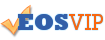 
Hi Fb,
Then it's down to Vista and the 'Ownership and Access' problem.
The files will have ownership and access rights, and Vista is picking up on these and denying you access to those files.
Are you logged in as Administrator on the Acer?
Also, do you still have the original laptop? and if so, does it have a separate VGA output and keyboard input, as the Gateway laptop I'm using at the moment has a VGA out and I can plug a USB keyboard and mouse into it.
Hmm! I've just re-read your original post and you say it won't power up, this could be to do with it detecting the fact there is no VGA output because the screen is unusable.
Try re-connecting the HDD to the original laptop and connecting up the VGA screen from your desktop, and see what happens? If it works, you could try transferring the files from the HDD to a USB stick, and then from the USB stick onto the Acer.
Having said all that, you should be able to transfer from the now external HDD onto the Acer, as long as you are the Administrator.
_______________________
www.andalucianstyle.com
Me, the Mrs and Rosie too! But we'll never, ever forget our Tyler!
We support AAA Abandoned Animals Marbella - Do you?
 0
Like
0
Like
|
The laptop problem is a known failing with this particular model. Its an HP zd8227ea powered by a pentium 4. It gets incredibly hot despite three built in cooling fans and sooner or later the Motherboard which houses the PSU control circuitry just gives up the ghost and its a case of umpteen megabucks for a new Mo-bo. The battery doesnt charge whether the computer is switched on or off . It tries to power up with the mains adaptor plugged in but after three seconds goes into a 'now you see me now you dont ' cycle. I think its to do with the temp sensing circuitry switching on and off at will. The screen is cracked but was still operational until the power supplies started going berserk. A new Mo-Bo and a replacement screen together come to more than the cost of a halfway decent new laptop, then there is the labour and shipping costs involved. HP Spain wont touch it because it was never sold over here.
HP of course deny there is any problem...but the symptoms I have described are typical of many reported problems with the Pentium 4 processor. Its power hungry, and a fully charged battery will only drive the beast for about 20 minutes before giving up the ghost and switching off. You could never use it literally as a laptop; you'd be burning your legs after twenty minutes!
As for the file transfer problem I'm certain it is a case of file ownership and permissions; why else would I be able to plant an mp3 audio file in the middle of one of the restricted folders and be able to access it again from the Acer, but not be able to access the files either side of it in the list? During the night I tried to access the laptop drive on our other computer which runs XP but again ran into the same problems of being denied access.
So I guess I'm stuck with it!
Unless you have any other thoughts of course. Im open to all suggestions!
Thanks for all so far.
Just going back to the laptop for a moment; I originally thought that it might be the AC adaptor failing and I'm still not convinced that it's not. The power supply gives out a stable 19 volts so Im told, but its an in-line four pin connector specific to HP and its reversible, which indicates to me that the centre two pins should be ground and the outer two 19vdc, or vice versa but when I measure the voltages on the pins with respect to the connector screen I see 0v on the outers, one of the inners is running at 19vdc and the other at 7vdc. But then I thought maybe there is some clever charging circuitry in the beast which uses the &vdc as a control and splits the 19v supply. HP wont tell me and the many sources of replacement adaptors wont tell me either. I also thought that perhaps the cycling on-off-on might be due to a pulsed charging circuit. Again HP cannot or will not tell me.
I cant access the inside of the adaptor unit to check for a broken wire because whole damn thing is potted in polyurethane.
Its a shame really because it was damn good laptop.
fb
_______________________

http://www.facebook.com/ruido.blanco.773
 0
Like
0
Like
|
Hi Fb,
Out of curiosity, have you tried changing the file permissions on the folder that contains the files?
Could be file corruption, due the file header showing zero length. The data that makes up the files is distributed into nodes on the HDD, and most commonly in a random fashion, due to multiple file operations over the life of the HDD. The more files that get deleted, added and then deleted, etc, generates a more random data distribution.
However, the file header, which states the logical length of the file, the file name, etc, is stored sequentially in a reserved area of the HDD, known as the New Technology File System (NTFS), which took over from the older File Allocation Table (FAT) on older machines. Sometimes the NTFS or FAT becomes corrupted during file operations during power up/down cycles.
_______________________
www.andalucianstyle.com
Me, the Mrs and Rosie too! But we'll never, ever forget our Tyler!
We support AAA Abandoned Animals Marbella - Do you?
 0
Like
0
Like
|
Tried that, I think but I give it a go again just in case.
Trouble is of course that not only is it Technogeek its also Spanish Technogeek!
A liitle knowledge could be a dangerous thing, but if the drive is bu**ered any way...
I'll let you know....
fb

_______________________

http://www.facebook.com/ruido.blanco.773
 0
Like
0
Like
|
|
Technoape,
thanks for the help. I do believe I've cracked it.
I found out how to take ownership of the protected files with a little help from M/Soft, a good Spanish dictionary and babelfish translation service.
Its going to be a long job however; Firts taking possession of the relevent folder, then each file therein.
Huge job really and very time consuming.
But satisfying when the file contents suddenly change from showing 0 bytes to full content.
Next step will be decide what I keep and what to bin; there is an awful lot of dross in there!
Thanks for your help.
Thanks a LOT!
fb
_______________________

http://www.facebook.com/ruido.blanco.773
 0
Like
0
Like
|
Hi Foxbat
I'm a HP Accredited Platform Specialist (APS Desktop, Workstation,Thinclient and Laptops, APS Proliant ML,DL and BL class Servers)
It sounds like the power module has failed on the laptop if the battery is not charging and is overheating, basically the power module stops passing current to the battery and feeds it to the systemboard, as the current is not being regulated by the power module it is causing the sys/bd and proc' to overheat and go into thermal shutdown to prevent further damage to the components.
It may be a case of simply replacing the power module but then again the sys/bd may be damaged as well due to the excessive heat and voltage, you would not know until you changed the power module.
The screen you would be able to pick up on eBay quite cheap and is easy to replace yourself.
As a matter of interest how old is the laptop?
Have you checked the warranty with HP? (regarding the sys/bd problem, screen would not be covered as this is physical damage)
As for the file issue, it sounds like it is an issue with permissions and the ACL (access control lists)
Go to Microsoft website and search for this
Changes to the default NTFS Discretionary Access Control List (DACL) settings in Windows Vista
I would post the link but the forum won't let me as I haven't posted enough yet LOL
Let me know if this helps
Andy
 0
Like
0
Like
|
Hi Fb,
Cool! 
Always happy to help out!
So after all that, I was right with " Then it's down to Vista and the 'Ownership and Access' problem."
Thought so, just never seen them being reported as zero length files before, having said that, never actually looked at the length of the files!!
Ya boo sucks to me Mrs - See! I'm not useless after all. Naa-naa-na-naa-naa
_______________________
www.andalucianstyle.com
Me, the Mrs and Rosie too! But we'll never, ever forget our Tyler!
We support AAA Abandoned Animals Marbella - Do you?
 0
Like
0
Like
|
technoape; Hi!
Plodding on with permission changes all being well should finish just in time for Christmas...!
andymag;
Welcome to the forum.
Thanks for the suggestion; sorry didnt pick up the entry until just now (0300 Saturday).
When you refer to power supply module are you referring to an internal module of the external AC adaptor?
Laptop is HP zd8227ea. 17" brightview screen, 80GB HDD, P4 processor. Full product spec is on the bottom half of the page.
Laptop is about 2 years old, purchased through a company I used to work for.
When I have the money to do so I will get apound to maybe replacing / repairing it.
Right now I have to keep my little spare cash available; my trusty Renault is due its ITV/MOT this month and Insurance next month, so the laptop will have to wait.
Hope all goes well with your purchase and / or move.
fb
_______________________

http://www.facebook.com/ruido.blanco.773
 0
Like
0
Like
|
you could always get a copy of UBCD and then you can explore the drive and modify/copy files regardless of permissions. hope that helps!
_______________________
==================================================================
 0
Like
0
Like
|
|
Hi everyone - hoping someone can help with a laptop problem (although if you can, please keep it simple as a bit technically challenged  )
We took daughters laptop to Spain last week & tried in 2 places to connect to WiFi. First place was a golf club where we knew had an open wifi connection - we managed to get a connection but when we tried to get onto the internet it wouldn't work (she has Windows Vista by the way). The staff were fab & tried all sorts to help as well as a spanish IT professional sitting next to us, but all to no avail (the concensus of opinion was that Vista was the problem). We then tried at a local internet place & the same happened with a wireless connection, but when we plugged the lead in we could then get on the internet.
Question is - is there anything we can do to get the laptop with vista working on wifi or should we just give up & take the other laptop with windows xp & hope we have more luck??
Any advice gratefully received.
 0
Like
0
Like
|
Vista has a known problem (to me) about connecting with WiFi. Mine sometimes gives up the ghost several times in the middle of connections. Whether this is a fault with Vista (which I think it is) or the WiFi switch in my PC (which I don't think it is, my wife has the same laptop with XP and never has any problems) is a matter of debate from Microsoft. Their help line says it is my computer.....great help.
I am using WiFi at the mo with no probs but sometimes just stops so gets a bit frustrating.
I solved the problem by getting a USB dongle for WiFi which cost me just under £10. It's about the size of a memory stick and, if my laptop won't connect, I wang in the dongle (how's that for technogeek speak??) and voila....problem solved. You can get them from anywhere, Maplins, MobileFun.co.uk, PC World etc.
 0
Like
0
Like
|
Hi Annie21,
From reading your post, you coulld and indeed were in both scenarios attached to a network, but just couldn't get access to the Internet.
If this is correct, then in that case it's just the IP address issue. IP stands for Internet Protocol.
When you connect to Networks and the Internet, every computer on a home network will have it's own IP address, so when the PC or Laptop requests some information from the Network, the Network knows where to send it back.. Kind of like a row of houses from 1 to 14, each with it's number on the door, so when the postman comes along, he knows which door to put the mail through.
Sometimes the PC or Laptop is setup to say "I want to use this specific address" and sometimes it is setup to say "ok network, please give me an address to use".
Either way will allow you to connect to a Wi-Fi Network, but you must have it setup correctly to access the Internet via that Network.
For example: The Network is setup so that IT tells the Laptop what address to use, however your Laptop is setup to say I'm going to use THIS address. Result, the Laptop WILL connect to the network, however you won't get access to the Internet.. Also, the same will happen if you reverse this scenario.
IP address numbers are a set of numbers in this sort of fashion: 123.123.123.123 and these numbers can range from 001.001.001.001 to 255.255.255.255
As you can see, four groups of 3 digits seperated by a '.' (full stop or period)
Most home Wi-Fi Networks and 'Open' Wi-FI Networks such as Hotels, Internet Cafes, etc are setup so that the NETWORK TELLS the Laptop which IP address to use. Now the Network Router, which is the device that allows more than one computer to connect to the Internet at the same time, will most commonly use the number 192.168.0.1 and then the 1st Laptop to connect will be given a UNIQUE IP number something like 198.163.090.015 and the next Laptop will also be given a UNIQUE IP address to use (this number could be different, I'm just using it as an example)
It is done this way so that you NEVER get two Laptops with the same address on an 'OPEN' Network, as this would cause all sorts of chaos on Networks.
'But it works at Home'
Well, most HOME Networks are 'CLOSED' in that you only allow those computers in your home to connect to your home network. Also, most Network Routers that are setup by IT professionals with a lot of Networking/Security experience, will setup the Network Router so that it DOESN'T give out an address to use, and in fact will only accept a certain range of address. In other words, the Laptop MUST be set to have an IP address, and one that is in a specific range. This is done to help stop other Laptops outside your house connecting to your Network, there are other things that can be done to do this, but I won't go into them here.
In this case, your Network Router will have the address of 192.168.0.1 and your Laptop will have the address set to 192.168.0.2 (again this is an example, however in this example the Laptop will be in the range 192.168.0.2 - 192.168.0.255)
So as you can see from the examples, if your Laptop is set this way it will connect fine at home and access the Internet, however when you go to Wi-Fi zones it will connect to the Network, but not the Internet.!
"But what about the wired connection, that worked"
That is becuase the Wired Network connection uses a DIFFERENT address to your Wi-Fi Connection, and in most common instalations is left to 'aquire' the IP address from the Network Router it is plugged into.
The reason the Wired and Wi-FI connections have different address is an old hang over from Dos days saying that differnet Connections MUST have a different address, as when you strated your PC, Dos started 1st and would then TELL Windows what is what, and then would start Windows. One of these days a Laptop will be smart enough to know which connection is being used, and therefore SHARE the same address.
So in other words, when your out and about, set your Laptop Wi-Fi connection to 'aquire' the IP address.
This message was last edited by TechNoApe on 11/4/2008.This message was last edited by TechNoApe on 11/4/2008.
_______________________
www.andalucianstyle.com
Me, the Mrs and Rosie too! But we'll never, ever forget our Tyler!
We support AAA Abandoned Animals Marbella - Do you?
 0
Like
0
Like
|