
Grandma's fountain pen. Photo © Karethe Linaae
The turn of a year makes one particularly aware of dates and numbers. We might not remember what we did on the 7th of August, but most of us know exactly where we were on New Year's Eve and what our thoughts were about the coming year. A new year tells us how incredibly fast time flies, and for us of a certain age, reminds us that our New Year's celebrations and years are counted. With January comes taxes, annual fees, and updates of electrical systems of mobiles and computers. And that is in fact what I wanted to talk about– computers.
The other day I had to call Apple Care, Mac’s technical customer service for products that are under their warranty. As with everything in life, none of these warranties lasts forever, though one can purchase an extension of the manufacturer guarantee to a total of four years. My old desktop, which will be nine years old sometime in 2024, is therefore far beyond the warranty period, but thankfully my sleek little laptop is still covered. In the past, nine years used to be nothing for Apple (and this is not an ad for them!). The old Macs were like the Volvos of bygone years, which drove faithfully for decades, even with several hundred thousand kilometres behind the wheel. They were practically indestructible.
But let’s get back to the warranties. Since my desktop computer had started protesting and giving me blank stares if I had more than two programs going simultaneously, I wanted to transfer my enormous photo archive to my laptop. After several failed attempts, I decided to call Apple’s technical helpline. This means double waiting in Spain, as I insist on talking to their English-speaking customer support, who likely sits in Uttar Pradesh.
Once I got a live person on the line, I explained the issue to the technician who immediately said that she had to talk to her supervisor. The reason for this was that my computer was so old that it was what they called Vintage. I was fortunate as the machine was not yet old enough to be considered Obsolete, she added gleefully. If that had been the case, they would not be able to do anything for me and my ‘antique’.
Let’s leave the technician for a while, while we go back to the theme of vintage, as the techie’s comment got me thinking. To me, the expression vintage refers to post-WW2 style clothes, American music from the 60s, and modern classic Danish furniture from the 1970s. In other words, it brings my thoughts to the baby boomers and their gear. Therefore, I had not expected to hear that my Mac from 2015 was in any way vintage.
The rapid expiry date of technical products these days is of course not only an issue with computers, as it is much worse with mobile phones, where just a handful of years makes them practically useless. But if a computer that is barely a decade old, is obsolete, then what am I?
With different operating systems and what have you, my technical conundrum has not yet been solved. However, it made me realise something. Whatever they say about stuff being obsolete, is not always true. At least this expired, out-of-stock model is still alive and kicking. May all of us who are defined as Vintage and Obsolete, live long past our official best-before dates.
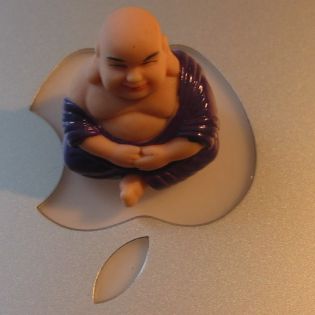
Mindfulness before all. Photo © Karethe Linaae